Using the codes below, a 2D sinusoid was created and its Fourier Transform(FT) was shown.
nx = 100; ny = 100;
x = linspace(-1,1,nx);
y = linspace(-1,1,ny);
[X,Y] = ndgrid(x,y);
f = 4 //frequency
z = sin(2*%pi*f*X);
scf(1);
imshow(z,[]);
fftz = fft2(z);
scf(2);
imshow (abs(fftz), []); // FT modulus
The following images have frequencies of 2, 4 and 24. It can be observed that as the
frequency is increased the farther the points are from each other.



//Rotation
theta = 30;
z1 = sin(2*%pi*f*(Y*sin(theta) + X*cos(theta)));
fftz1 = fft2(z1);
scf(3);
imshow (abs(fftz1), []);
The following were rotated at 30, 45, and 60 degrees. The FT of the image is tilted just like
the original image is.
 //combination
//combinationz2 = sin(2*%pi*4*X).*sin(2*%pi*4*Y);
fftz2 = fft2(z2);
scf(4);
imshow (abs(fftz2), []);
 B. Ridge enhancement
B. Ridge enhancementUsing the code below, the fingerprint was enhanced. This was done by using a high pass filter.
img = imread('C:\Users\nez\Desktop\activity 7 final\finger.jpg');
imgray = im2gray(img);
pic =imgray-mean(img);
scf(1);
imshow(pic);
im=fft2(pic);
ff=real((im).*conj(im));
scf(3);
imshow(fftshift(log(ff+1)),[]);
xset('colormap',jetcolormap(64));
//Transfer function
filter=mkfftfilter(pic,'exp',30);
scf(4);
imshow(filter);
//High-pass filter
IM=im.*fftshift(1-filter);
IMAGE=real(fft2(IM));
scf(5); imshow(IMAGE);
scf(6);
imshow(abs(fftshift(fft2(IMAGE))), []);
xset('colormap', jetcolormap(64));
(clockwise from top left: original image; mean centered image; FFT of mean centered image; FFT of enhanced image; enhance image; filter)
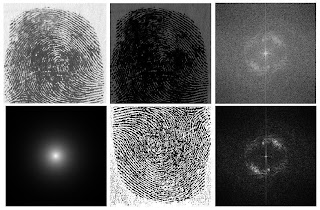
C. Line Removal
This was done using the code below. A filter was used to remove the lines from the original image.
img = imread("C:\Users\nez\Desktop\activity 7 final\hi_res_vertical_lg.gif");
imgray = im2gray(im);
Fimgray = fft2(imgray);
scf(1);
imshow(fftshift(abs(Fimgray)),[]);
//filtering
b = imread('C:\Users\nez\Desktop\activity 7 final\filter2.bmp');
a = imread('C:\Users\nez\Desktop\activity 7 final\hi_res_vertical_lg.gif');
bgray = im2gray(b);
agray = im2gray (a);
Fb = fftshift(bgray);
Fa = fft2 (agray);
FRA = Fb.*(Fa);
IRA = fft2 (FRA); //inverse FFT
FImage = abs(IRA);
imshow(FImage, [ ]);
 Grade: 6/10 - It was passed late.
Grade: 6/10 - It was passed late.




 Image above(clockwise from top left): original image; convolved image using circle image; convolved image using smaller_circle image; convolved image using smallest_circle image.
Image above(clockwise from top left): original image; convolved image using circle image; convolved image using smaller_circle image; convolved image using smallest_circle image.
 *Edge detection using convolution integral
*Edge detection using convolution integral


 Applying DFT will decompose the image to its sinusoidal components. Note that the Image should be in grayscale.
Applying DFT will decompose the image to its sinusoidal components. Note that the Image should be in grayscale.

